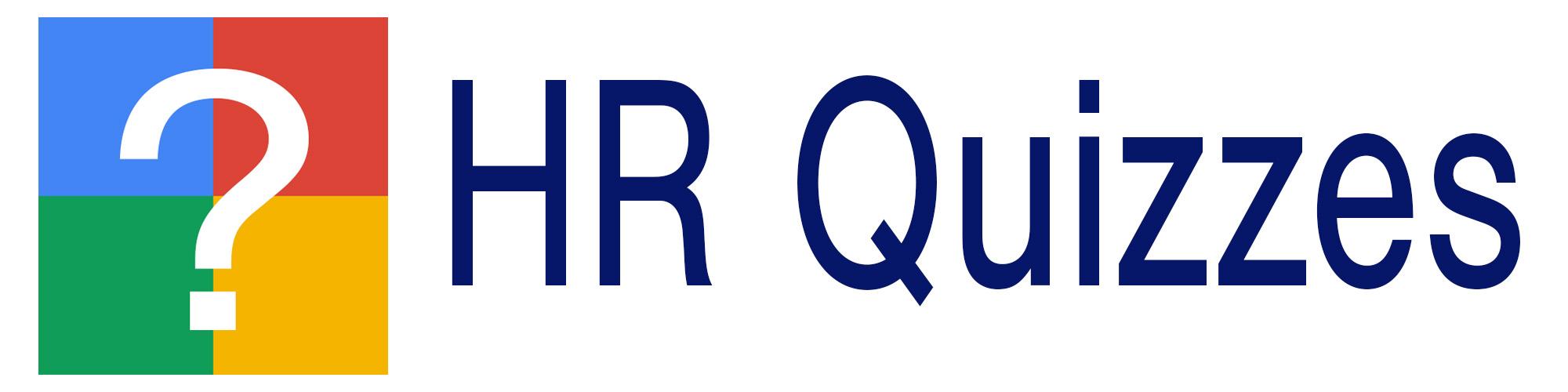Reporting
On our ‘Quiz Playing Instructions’ page, you’ll see just how simple it is for new recruits to access the quizzes assigned to them – no usernames or passwords required. It’s magic!
But simplicity doesn’t mean sacrificing sophistication. Our system provides HR departments with invaluable insights on both individual responses and group performance. Here’s an example of an online report to show you how it works.
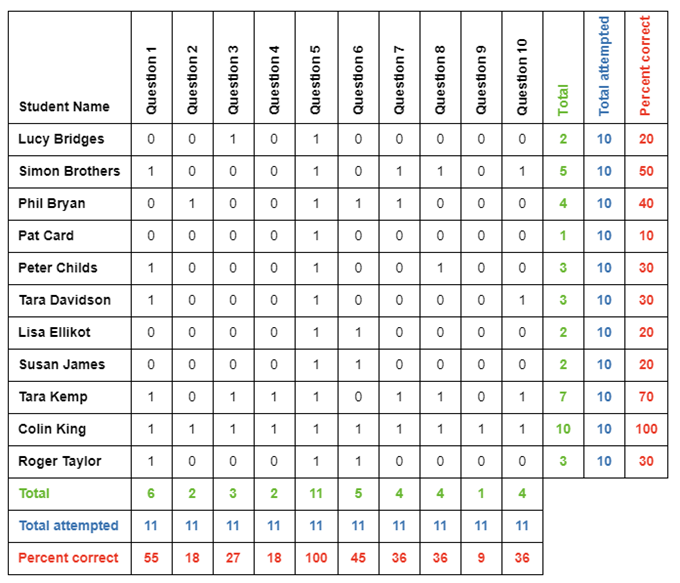
Let’s see how an HR administrator might use this:
Individual Questions
By hovering over ‘Question 1,’ ‘Question 2,’ and so on, the full question will be displayed.
Individual Performance
In the row for ‘Colin King,’ you’ll notice he got 100% of the questions right. However, in the ‘Pat Card’ row, she only scored 10% (1 out of 10). Pat will likely need some additional support.
Group Performance
The bottom row of the table shows the percentage of correct answers for each question. For instance, Question 5 was answered correctly by all 11 participants (100% correct), while only one person got Question 9 right (9%) – highlighting that the topic in Question 9 needs more focus during onboarding.
CSV Files
Each table can be downloaded as a CSV file, making it easy for HR teams to organise and store the data in whatever format they need.
Monthly Reporting
At the end of each month, our admin team will email you individual reports for every quiz that has been used during the month.
“Analytics are increasingly being used to help improve employee experience and well-being through personalising services such as onboarding and learning.“ – David Green (IBM)